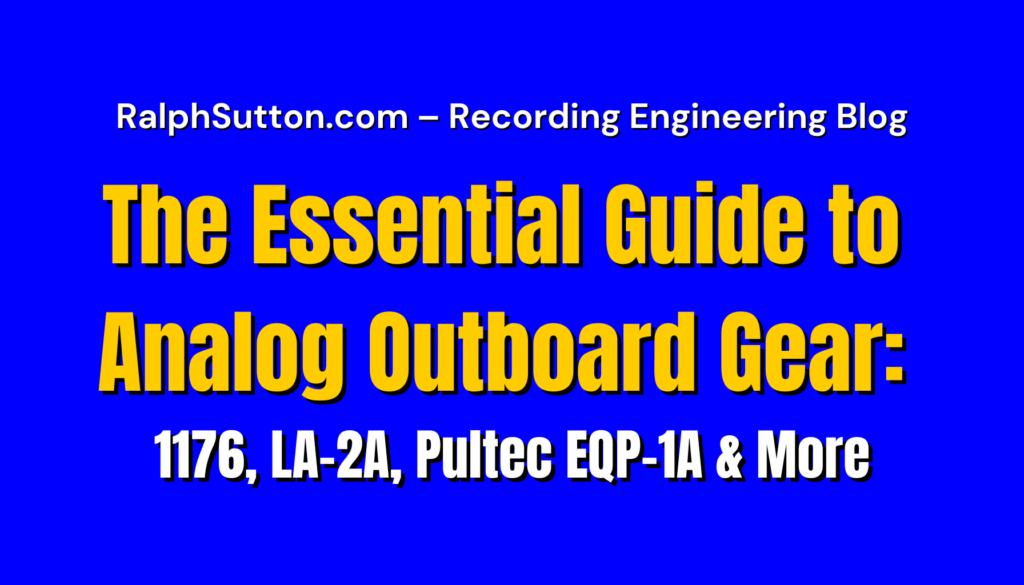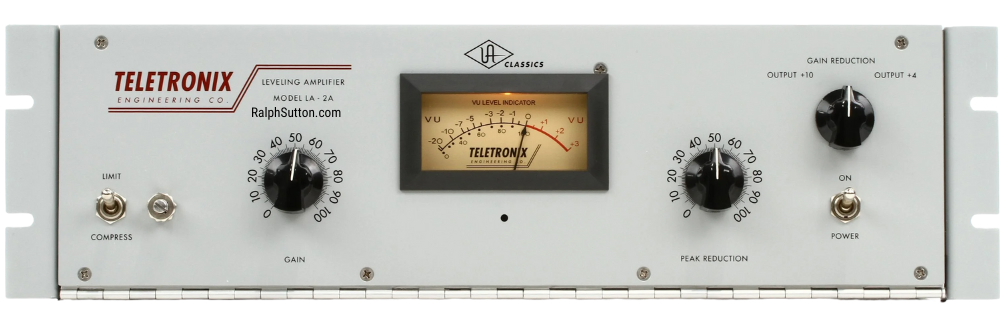Why Analog Outboard Gear Still Matters
In today’s world of Pro Tools, Ableton Live, and Logic Pro, where countless plugins replicate classic hardware, many engineers ask: Is analog outboard gear still necessary? The answer is a resounding YES—especially when recording and mixing live musicians. The warmth, harmonic saturation, and real-time dynamic control of analog gear remain unmatched.
This is why I’ve written The Essential Guide to Analog Outboard Gear: 1176, LA-2A, Pultec EQP-1As & More—to help engineers, producers, and musicians understand the power of legendary outboard gear and how to integrate it into their workflow effectively.
This guide explores legendary analog processors like the 1176 compressor, LA-2A compressor, and Pultec EQP-1A, plus additional classic gear like the Distressor, SSL Bus Compressor, and Tape Machines—detailing when and why to use them for the best results.
The 1176 Compressor: Fast, Punchy & Aggressive
The 1176 Limiting Amplifier is a staple in professional studios. Known for its ultra-fast attack times and aggressive compression, it’s perfect for taming peaks while adding energy to vocals, drums, bass, and guitars.
🛠️ Understanding the 1176: Knobs, Buttons & Settings
The 1176LN (Limiting Amplifier) has a unique reverse attack & release design (higher numbers = faster times). Understanding each control is key to getting the best results.
🎚️ 1. Input (Gain into the Compressor)
- Controls how hard the signal hits the compressor.
- Higher input = More compression & harmonic saturation.
- Acts as a threshold—the harder you push, the more it compresses.
🔹 Best Practices:
- For transparent compression: Keep input lower.
- For aggressive compression (parallel drum crush, vocals, bass): Push input high to drive the circuit.
🎚️ 2. Output (Make-Up Gain)
- Adjusts the final level after compression.
- Higher output = Louder sound (compensates for gain reduction).
🔹 Best Practices:
- Match the bypassed level so compression isn’t perceived as just “louder.”
- Boost for extra saturation when driving the input hard.
🎚️ 3. Attack & Release Knobs (Timing Control)
- Attack: Determines how quickly the compressor reacts to transients.
- Release: Controls how fast the compressor recovers after compression.
- Use my Tempo Calculator to get surgically accurate BPM.
| Knob Setting | Attack Time (ms) | Release Time (ms) |
|---|---|---|
| 1 (Slowest) | 0.8 ms | 1100 ms (1.1 sec) |
| 2 | 0.6 ms | 800 ms |
| 3 | 0.4 ms | 500 ms |
| 4 | 0.3 ms | 300 ms |
| 5 | 0.2 ms | 200 ms |
| 6 | 0.1 ms | 150 ms |
| 7 (Fastest) | 0.02 ms | 50 ms |
🔹 Best Practices:
- Drums & Bass: Slow (2-4) for punch, Fast (5-7) for tight control.
- Vocals: Medium-fast (4-5) for natural leveling.
- Mix Bus: Slow (1-3) to let transients breathe.
📊 BPM-Based Attack & Release Chart
To help you sync compression settings with the tempo of a song, here’s a BPM-based reference table. For the most accurate BPM setting use my Tempo Calculator
| BPM | 1/8 Note (ms) | 1/16 Note (ms) | Suggested Attack Setting | Suggested Release Setting |
|---|---|---|---|---|
| 60 | 500 | 250 | 3-4 | 5-7 |
| 75 | 400 | 200 | 3-5 | 5-7 |
| 90 | 333 | 167 | 4-6 | 6-7 |
| 105 | 286 | 143 | 4-6 | 6-7 |
| 120 | 250 | 125 | 5-6 | 6-7 |
| 135 | 222 | 111 | 5-7 | 7 |
| 150 | 200 | 100 | 6-7 | 7 |
| 165 | 182 | 91 | 6-7 | 7 |
| 180 | 167 | 83 | 7 | 7 |
📊 1176 Ratio Impact on Transients Chart
| Ratio | Effect on Transients | Best Use Cases |
|---|---|---|
| 4:1 | Gentle compression, retains natural transients | Vocals, bass, acoustic instruments, mix bus glue |
| 8:1 | Moderate compression, more transient control | Vocals needing more control, drums, guitars |
| 12:1 | Heavy compression, smooths transients | Strong vocal leveling, bass guitar, snare drum |
| 20:1 | Brickwall limiting, nearly eliminates transients | Peak control, limiting harsh dynamics, extreme drum shaping |
| All Buttons In (British Mode) | Extreme compression, aggressive transient shaping | Parallel drum bus, aggressive vocal effects, bass crunch |
To help you sync compression settings with the tempo of a song, here’s a BPM-based reference table. Use the Compression Setting Guide for a deeper understanding
| BPM | 1/8 Note (ms) | 1/16 Note (ms) | Suggested Release Setting |
|---|---|---|---|
| 60 | 500 ms | 250 ms | 3-4 |
| 90 | 333 ms | 167 ms | 4-5 |
| 120 | 250 ms | 125 ms | 5-6 |
| 150 | 200 ms | 100 ms | 6-7 |
🎚️ 4. Ratio Buttons (Compression Strength)
- 4:1 = Gentle compression (vocals, bass, acoustic instruments).
- 8:1 = Stronger control (vocals, drums, mix bus).
- 12:1 = Heavy compression (aggressive vocal/bass leveling).
- 20:1 = Brickwall limiting (limiting peaks).
🔹 Best Practices:
- Vocals: 4:1 or 8:1 for smoothness.
- Drums & Bass: 8:1 or 12:1 for energy.
- Mix Bus: 4:1 for natural glue.
- Check out the Compression Setting Guide for more detail
📊 Metering Section (Gain Reduction & Output Monitoring)
The +4 and +8 meter buttons on the 1176 compressor refer to the gain reduction metering scale. They don’t change the compression itself but how the gain reduction is displayed on the meter.
Here’s a breakdown:
+4 Metering:
- In this setting, the meter is calibrated to show a wider range of gain reduction.
- It’s generally used for more subtle compression, where you’re aiming for smaller amounts of gain reduction (e.g., 1-10 dB).
- This setting allows you to see finer gradations of gain reduction, making it easier to dial in precise settings.
+8 Metering:
- This setting compresses the metering scale, showing a smaller gain reduction range.
- It’s more suitable for heavier compression, where you’re seeing larger amounts of gain reduction (e.g., 10+ dB).
- This setting makes it easier to see larger changes in gain reduction quickly.
In essence:
- Both settings show the same amount of gain reduction, but they display it on different scales.
- +4 is more sensitive for subtle compression.
- +8 is more usefull for heavy compression.
📌 Practical Application:
- If you’re applying gentle compression to a vocal, you’d likely use the +4 setting to see the subtle changes in gain reduction.
- If you’re slamming a drum track with heavy compression, the +8 setting would be more practical.
The button is for the user to select the best view of the amount of gain reduction that the compressor is currently applying to the signal
🔥 Bonus: “All Buttons In” Mode (Parallel Drum Crush)
Engaging all four ratio buttons at once creates the famous 1176 “British Mode”:
✅ Extreme compression
✅ Harmonic saturation
✅ Punchy, explosive sound
🔹 Best for: Drum bus, aggressive Parallel Compression Vocals, Bass.
📌 Practical Applications of the 1176
- Vocals: Use medium attack (4-5) and fast release (5-7) to keep vocals present without over-compression.
- Drums: Slow attack (2-3) and fast release (6-7) for a punchy sound that retains transient impact.
- Bass Guitar: Faster attack (4-6) to smooth out dynamics while maintaining a solid low end.
- Parallel Compression: Blend an aggressive “All Buttons In” compressed track with the dry signal for more energy.
1176 Compressor FAQ: Mastering Punch, Tone, & Dynamics
❓ 1176 FAQ
❓ How can I prevent over-compression and maintain clarity when using the 1176?
Answer: To avoid over-compression, focus on subtle gain reduction and strategic attack settings. Begin with a lower input level and a moderate ratio like 4:1 or 8:1. Critically, use a medium-slow attack (5-7ms). This allows the initial transients of your signal (like the attack of a bass note or the consonants of a vocal) to pass through, preserving clarity and punch before the compressor engages. Monitor your gain reduction meter closely, aiming for no more than 3-6dB of reduction on the loudest peaks. Remember, less is often more with the 1176.
❓ What’s the best way to utilize the 1176 for parallel compression to add energy without crushing dynamics?
Answer: Parallel compression with the 1176 is a powerful technique for adding thickness and excitement to a track while preserving the original dynamics. For this, set the 1176 to an extreme compression setting: fast attack (1-3ms), fast release (50-100ms), and a high ratio (12:1 or even “All Buttons In”). This will heavily compress the signal. Then, route a copy of your track to an auxiliary channel, insert the 1176, and blend the compressed signal with the original, uncompressed track. This method allows you to add the punch and energy of heavy compression without sacrificing the natural dynamics of the performance.
❓ What are the ideal 1176 settings for achieving a punchy and controlled electric bass guitar sound?
Answer: Electric bass guitar thrives with the 1176’s character. For a punchy and controlled sound, start with an 8:1 ratio and a medium-slow attack (5-10ms). This allows the initial attack of the bass notes to cut through. Use a medium release (50-100ms) to control sustain without causing pumping. Adjust the input until you see 3-8dB of gain reduction. Experiment with the ‘All Buttons In’ mode for a more aggressive, distorted bass tone, but be mindful of the input level to avoid excessive distortion. For a thicker sound, consider using the 1176 on a DI track blended with a mic’d amp track.
❓ What’s the best ratio and attack/release settings for subtle “glue” on a mix bus using the 1176?
Answer: For gentle “glue” on a mix bus, a 4:1 ratio is ideal. Use a slow attack (10-20ms) to allow transients to pass through and a medium release (50-100ms) to smooth out the overall dynamics. Adjust the input to achieve only 1-3dB of gain reduction. This subtle compression will help to gel the elements of your mix together without sounding overly compressed.
The LA-2A Compressor: Smooth, Transparent Leveling
The Teletronix LA-2A Leveling Amplifier is an optical tube compressor known for its smooth, musical compression that works exceptionally well on vocals, bass, and other sustaining instruments. Unlike the 1176, which uses FET-based compression for aggressive transient control, the LA-2A provides a slower, more natural response, making it a go-to for engineers seeking warmth and character.
🛠️ Understanding the LA-2A: Knobs & Controls
Unlike compressors with multiple attack/release settings, the LA-2A operates with only two main knobs and an internal fixed attack and release time that dynamically adapts based on the input signal.
🎚️ 1. Peak Reduction (Compression Amount)
- This is the compression threshold—the more you turn it up, the more compression is applied.
- It determines how much gain reduction is taking place.
- Works gently and musically without harsh artifacts.
🔹 Best Practices:
- For vocals, set Peak Reduction to apply 3-5dB of gain reduction for natural leveling.
- For bass guitar, use 5-8dB of gain reduction for a smooth, consistent low end.
- On mix bus applications, apply 1-3dB of gentle compression to glue elements together.
🎚️ 2. Gain (Make-Up Gain)
- Works as an output gain control that compensates for lost volume after compression.
- Adds additional tube warmth when turned up.
🔹 Best Practices:
- Match the bypassed and compressed levels to ensure the compression effect is heard properly.
- Crank it slightly to introduce additional tube harmonics for a richer tone.
🎛️ Compression vs. Limit Mode (Toggle Switch)
- Compression Mode: Applies a soft-knee compression curve with a ratio of roughly 3:1 to 4:1.
- Limit Mode: Engages a hard-knee compression curve with a higher ratio of around 10:1.
🔹 Best Practices:
- Use Compression Mode for vocals, bass, and acoustic instruments.
- Use Limit Mode for more aggressive control, such as on loud vocalists or thick bass lines.
📊 LA-2A Attack & Release Chart
Unlike variable-ratio compressors like the 1176, the LA-2A has fixed timing:
Parameter | Time |
Attack Time | 10 ms (Fixed) |
Release Time | 60 ms for 50% release, up to 5 seconds for full release |
🔹 What This Means in Practice:
- The slow attack time (10ms) allows more transient detail through, making it great for vocals and bass.
- The multi-stage release is fast initially (60ms for the first 50%) and gradually slows down, resulting in a natural, organic compression feel.
📌 Practical Applications of the LA-2A
🔹 Vocals:
- Use Compression Mode for a natural, smooth sound.
- Aim for 3-5dB of gain reduction to even out dynamics without over-compression.
- Pair with the 1176 (in series)—1176 first to tame transients, LA-2A after for leveling.
🔹 Bass Guitar:
- Apply 5-8dB of compression for a full, round tone.
- Works exceptionally well on DI bass tracks.
- Combine with an 1176 before it for added control over peaks
.
🔹 Acoustic Instruments & Pianos:
Use lightly (1-3dB gain reduction) to add sustain and smoothness.
Perfect for fingerpicked guitars or soft piano performances where you want to retain dynamics.
🔀 Pairing the LA-2A with the 1176
A common studio technique is to use an 1176 before the LA-2A in a serial compression chain:
- 1176 (FET Compressor): Tames fast transients and provides initial compression.
- LA-2A (Optical Compressor): Adds smooth leveling and warmth.
I use this combination on vocals, bass, and even guitars for most of my Jazz, R&B and Gospel Recording and Mixing sessions.
❓ LA-2A FAQ
1. ❓ Why does the LA-2A sound so natural? Answer: “It’s the optical circuit. It reacts like your ears do, super smooth and natural.”
2. ❓ Drums? LA-2A? Really? Answer: “Not for everything, but try it on overheads, room mics, or a parallel drum bus. You’ll be surprised.”
3. ❓ Compression or Limit? Which one? Answer: “Compression is your friend for most things. Limit when you need to really clamp down.”
4. ❓ Best way to use it with an 1176? Answer: “1176 first, LA-2A second. That’s the magic formula.
🛠️ The Pultec EQP-1A: The Legendary Tube Equalizer
The Pultec EQP-1A is one of the most iconic equalizers in recording history. Known for its unique ability to shape low-end warmth and silky high frequencies, the Pultec EQP-1A is a passive tube equalizer that enhances tone in a way that digital EQs struggle to replicate. Unlike standard parametric EQs, the Pultec allows users to boost and attenuate the same frequency simultaneously, creating a unique tonal shaping effect.
🛠️ Understanding the Pultec EQP-1A: Knobs & Controls
Unlike most equalizers, the Pultec’s design is minimalistic yet powerful, consisting of only a few key controls:
🎚️ 1. Boost (Low Frequencies) – Enhance Bass Depth
- Increases the gain at the selected low-frequency point (CPS knob).
- Adds thickness and warmth to bass, kick drums, and vocals.
🔹 Best Practices:
- Boost 60Hz for added low-end depth in bass guitars and kick drums.
- Boost 100Hz for warmth and body in male vocals.
🎚️ 2. Attenuate (Low Frequencies) – Tighten the Low End
- Reduces the gain at the selected low-frequency point.
- Often used in conjunction with the Boost knob for the Pultec Low-End Trick.
🔹 Best Practices:
- Boost and Attenuate at the same frequency (e.g., 60Hz) to tighten low-end resonance without muddiness.
- Use subtle low-end attenuation to clean up bass-heavy sources without making them feel thin.
🎚️ 3. CPS Knob (Low-Frequency Selection) – Define Your Bass Range
- Selects the frequency affected by the Boost/Attenuate knobs.
- Frequency options: 20Hz, 30Hz, 60Hz, 100Hz.
🔹 Best Practices:
- 20Hz & 30Hz: Best for subharmonic shaping in deep bass sounds.
- 60Hz: Ideal for kick drums and bass.
- 100Hz: Adds thickness to vocals, guitars, and mix bus.
🎚️ 4. Boost (High Frequencies) – Add Clarity and Shine
- Increases the gain at the selected high-frequency point (KCS knob).
- Adds clarity, presence, and air to vocals, guitars, and overheads.
🔹 Best Practices:
- Boost 10kHz or 12kHz for air and clarity in vocals.
- Boost 8kHz to add presence to snares and acoustic guitars.
🎚️ 5. Attenuate (High Frequencies) – Control Harshness
- Reduces gain at the selected high-frequency point.
- Softens harsh or overly bright sounds.
🔹 Best Practices:
- Attenuate 10kHz or 12kHz to smooth out harsh vocals or cymbals.
- Use gentle attenuation to control sibilance in bright recordings.
🎚️ 6. KCS Knob (High-Frequency Selection) – Shape Air & Presence
- Selects the frequency affected by the Boost/Attenuate knobs.
- Frequency options: 3kHz, 4kHz, 5kHz, 8kHz, 10kHz, 12kHz, 16kHz.
🔹 Best Practices:
- 3kHz & 4kHz: Adds clarity to midrange elements like guitars and snare drums.
- 8kHz & 10kHz: Enhances vocal brightness and presence.
- 12kHz & 16kHz: Adds a silky, open-air effect to overheads and full mixes.
📌 The Famous Pultec Low-End Trick
One of the most famous techniques used by engineers is the Pultec Low-End Trick, which involves boosting and attenuating the same low-frequency point simultaneously.
How It Works:
- Boost at 60Hz (or 30Hz for deeper bass).
- Attenuate at the same frequency.
- This creates a resonant low-end bump without excessive boominess, resulting in a tight, powerful bass.
🔹 Best Applications:
- Kick Drum: Adds low-end punch while keeping it tight.
- Bass Guitar: Enhances weight and body without muddiness.
- Mix Bus: Subtle use can shape the overall low-end of a mix.
Classic Analog Gear Beyond the Big Three
While the 1176, LA-2A, and Pultec EQP-1A are cornerstones of recording, additional analog gear continues to define high-end music production. Let’s explore the Distressor, SSL Bus Compressor, and Tape Machines—each offering unique sonic characteristics that enhance the mixing and recording process.
Empirical Labs Distressor: Versatile Analog Compression
The Empirical Labs EL8 Distressor is a modern classic, offering FET-style compression with a wide range of tonal characteristics. It combines fast attack compression similar to an 1176 with additional flexibility for shaping harmonic content.
🎛️ Key Features:
- Multiple Ratio Modes: 1:1 (Saturation), 4:1 (Smooth Compression), 10:1 (Limiting), and Nuke Mode (Extreme Compression)
- Distortion Modes: Add harmonic coloration, useful for aggressive bass and vocals.
- Super-Fast Attack: Capable of reacting as fast as 50 microseconds, ideal for transient-heavy material.
🔹 Best Applications:
- Vocals: Smooths out dynamic vocals while retaining presence.
- Drums: Excellent for punchy snare drums and aggressive parallel drum bus compression.
- Bass Guitar: Controls heavy low-end while adding saturation for analog warmth.
SSL G-Series Bus Compressor: The Mix Glue
The Solid State Logic (SSL) G-Series Bus Compressor is famous for gluing mixes together, adding punch and cohesion while maintaining clarity. It works transparently, preserving transients while applying subtle compression.
🎛️ Key Features:
- Auto Fade Control: Smooth fade-ins and fade-outs for seamless transitions.
- Classic Ratio Settings: 2:1, 4:1, 10:1—each offering a different level of mix compression.
- Sidechain High-Pass Filter: Prevents low-end energy from triggering compression excessively.
🔹 Best Applications:
- Mix Bus: Adds cohesion without over-coloring the sound.
- Drum Bus: Tames dynamic drum elements while adding punch.
Parallel Compression: Blends controlled compression with the dry signal for bigger, more polished mixes.
Tape Machines: The Sound of Analog Warmth

Before the digital era, music was recorded on tape machines, which inherently saturated and compressed the signal, creating a sound that remains highly sought after today. Two iconic tape machines include:
🎛️ 24-Track Analog Tape Machines (Multitrack Recording)
- Used for tracking full bands, applying natural tape saturation to individual instruments.
- 2-inch tape format provides warm low-end and smooth transients.
- Best for: Rock, funk, jazz, and orchestral recordings.
🎛️ ½-Inch 2-Track Tape Machines (Mastering & Mixdowns)
- Used for final mixdowns, providing a glued, cohesive sound.
- Classic models include the Ampex ATR-102 and Studer A820.
Best for: Analog summing, mastering, and adding saturation to digital recordings.
🔹 Why Tape Still Matters Today
- Saturation & Harmonics: Tape adds harmonic distortion that enhances warmth.
- Soft Clipping vs. Digital Clipping: Analog tape naturally rounds off transients, while digital distortion is often harsh.
- Tape Speed Control: Adjusting tape speed (15 IPS vs. 30 IPS) alters the low-end response and fidelity.
🎧 Coming Soon: Deep Dive into Analog Tape Machines
Since tape is one of my strongest areas of expertise, stay tuned for an upcoming in-depth guide covering:
- How to align and calibrate tape machines for optimal recording.
- The differences between 15 IPS and 30 IPS in tonal response.
- Why modern engineers still use tape in hybrid digital-analog workflows.
🎧 Work with a Professional for True Analog Sound
Understanding how to use high-end analog gear like the Distressor, SSL Bus Compressor, and Tape Machines is key to achieving world-class recordings and mixes. But dialing in the perfect settings requires both technical expertise and an artistic ear.
As a Distinguished Recording and Mixing Engineer, I bring years of hands-on experience with analog processing, ensuring your recordings retain depth, warmth, and clarity that only high-end gear and expert engineering can achieve.
📩 Let’s capture your best sound—Contact me today!