The Truth About Studio EQ: Why Everything After the Mic Is an Effect
“Ralph, everything that happens to the sound after the microphone or instrument gets into the console is an effect, including the console.”
– Bones Howe to Ralph Sutton (1982)
1. Introduction The Truth Nobody Talks About
In 1982, legendary producer and engineer Bones Howe pulled me aside during a session at Motown Hitsville in Los Angeles and said something that changed how I thought about sound forever:
“Ralph, everything that happens to the sound after the microphone or instrument gets into the console is an effect, including the console.”
That statement has stuck with me for over four decades. Not because it was poetic, but because it was true, and understanding that truth separates real engineers from people just pressing buttons.
Every cable, preamp, EQ circuit, fader, transformer, plugin, or hardware insert… it all shapes the signal.
Once the sound leaves the instrument or voice and travels through a cable, it begins its journey through a chain of sonic interpretation. And at the center of that journey is EQ, the unsung storyteller of your recording and mix.
2. What EQ Really Does to the Sound
Most people think EQ is about fixing problems or making something “brighter.” But a professional engineer knows better: EQ is an effect, a powerful one.
EQ is tone shaping. It filters frequencies, yes. But it also:
Adds or removes energy that changes how we feel the performance
Can create harmonic complexity (especially in analog gear)
Controls clarity, punch, and depth often more than compression or reverb
Analog EQs like the Pultec can thicken a sound. A Neve 1073 EQ can add midrange presence that you feel in your chest. Digital EQs like FabFilter Pro-Q 4 give you surgical precision.
But none of them are neutral.
Even when EQ knobs are set to “flat,” the circuitry imparts a tone.


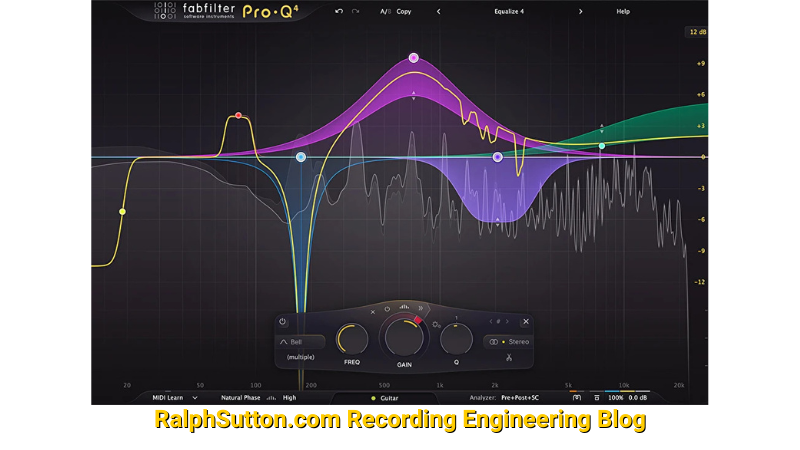
2.5 📜 A Quick History of EQ
Equalization started in early telephony to correct frequency imbalances for better vocal clarity. As audio moved into the studio, passive EQs appeared on early broadcast gear, allowing simple tone shaping.
By the 1950s and ’60s, companies like Pultec, Langevin, and later Neve and API developed EQs that defined the sound of recorded music. Trident consoles brought sweepable EQs that let engineers carve frequencies with greater control.
The digital era introduced tools like the Waves Renaissance EQ and later FabFilter Pro-Q, bringing visual feedback and ultra-precise editing into the game.
But even as the tools evolved, one truth stayed the same:
🎛️ EQ is always a creative decision, and the best engineers use it for sonic emotion, not just because.
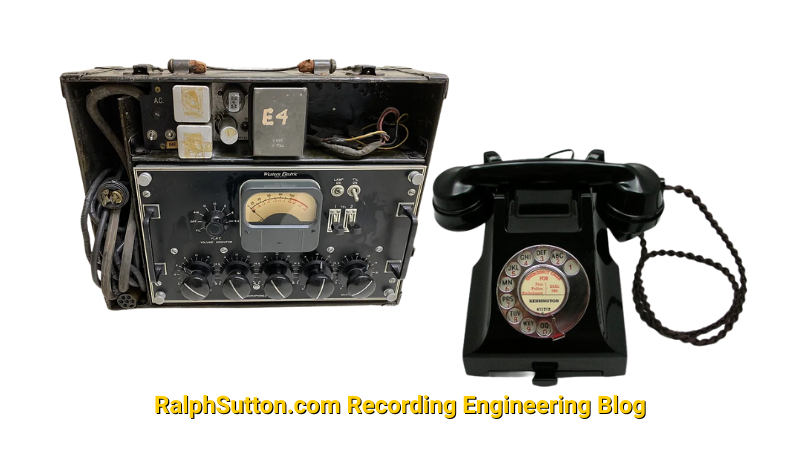
3. EQ Philosophies in Action
There are two schools of thought:
“Fix it with the mic by moving it” is the classic approach. Get it right at the source so you don’t have to “fix it in the mix.”
“Sculpt it after tracking” is the modern mindset. Record clean, then shape it with EQ later.
In my sessions, I use both philosophies, depending on the style of music and the artist’s needs.
For Jazz and R&B? I capture with purpose. That means I commit to EQ decisions while recording, especially if I’m using a vintage Trident A Range or Neve console. Those EQs are part of the sound I want and become permanent once I save the audio in Pro Tools or another DAW.
For modern Funk and Indie projects? I might track cleaner and sculpt in the mix using powerful plugin EQs.
4. Types of EQ in the Studio
Here’s a breakdown of the main types of EQs you’ll encounter:
Shelving EQ – Boost or cut everything above/below a certain frequency. Great for tone shaping.
Parametric EQ – Fully adjustable frequency, Q (width), and gain. Most flexible.
Graphic EQ – Set frequencies with fixed bands. Often used for room correction or live settings.
Passive EQ (Pultec-style) – Uses inductors and tubes. Adds warmth and vibe.
Surgical/Digital EQ – Clean, modern EQ for fixing issues without adding color.
Each type brings a different fingerprint to the sound.
5. How I Use EQ in My Sessions
EQ while recording vs. EQ in the mix is a major decision. Here’s how I approach it across instruments:
🎤 Vocals
Tracking: Slight high-shelf lift with Neve 1084 or API EQ to add sheen
Mixing: Surgical cuts with Pro-Q 4, tone shaping with Pultec EQP-1A
🥁 Drums
Tracking: Kick boosted around 60Hz, snare dipped slightly around 400Hz
Mixing: SSL channel strips for punch, API for midrange attitude
🎸 Bass
Tracking: DI signal with subtle low-mid cut
Mixing: Focused EQ around 70Hz and 700Hz to control body and presence
🎸 Electric Guitar
Tracking: Sennheiser 421 or SM57 and Royer R-122V mics = minimal EQ needed
Mixing: Gentle cuts at 3–4kHz to tame fizz
🎹 Acoustic Piano & Keys
Tracking: High-pass filtering around 60Hz, depending on the range of the piece. If the part leans heavily on low-end keys, I adjust accordingly. I’ll often add a light boost around 5 kHz for presence.
Mixing: Adjusted for mix context, often I cut mids to open space
🎛️ Mix Bus
Always subtle. Sometimes a Pultec-style low boost at 30Hz and a tiny high shelf at 12kHz. It’s about glue, not hype.
6. Bonus Insight: Console EQ vs. Plugin EQ
Let’s go back to Bones Howe’s quote, because this is where it really shines.
The console is an effect.
Run a signal through a classic Neve, Trident, or SSL console and you’ll hear it:
A thicker, richer low end
Slight saturation from the transformer
Midrange focus or top-end sparkle, depending on the board
Even if you don’t touch the EQ knobs, the signal is changed.
Plugins are incredibly clean, flexible, and portable.
But the emotion and depth I get from analog EQs in the console can’t always be duplicated.
It’s like the difference between a photograph and a painting.

6.5 🎨 The Emotional Side of EQ
Every EQ move is a statement.
Boosting 10kHz on a vocal isn’t just about brightness, it’s about vulnerability
Cutting 400Hz on a piano can reveal sadness or create space for intimacy
A gentle bump at 3kHz on a snare gives it urgency, groove, attitude
The best EQ decisions aren’t just technical, they’re emotional.
That’s why I don’t “guess.” I listen, I feel, and I respond.
💡 FAQ: Studio EQ in Recording
Q1: What is Studio EQ and why is it important?
Studio EQ is a tool used to shape the tone and frequency balance of audio signals in the recording and mixing process. It’s important because it helps engineers enhance clarity, warmth, punch, and emotional impact.
Q2: Is EQ considered an effect in recording?
Yes. As legendary engineer Bones Howe once said, everything that happens after the mic, including the console, is an effect. EQ alters the raw signal, making it a creative and technical effect, not just a utility.
Q3: What’s the difference between analog and digital EQ?
Analog EQ imparts a unique sonic character due to circuitry and transformers (like Neve or Pultec), while digital EQ offers precision and transparency. Both are valuable, I often use each depending on the artistic goal.
Q4: Should EQ be used while recording or only during mixing?
Both. I often EQ while tracking to capture the right tone at the source, especially in jazz and R&B sessions. In mixing, I use EQ to refine and position each element in the sonic landscape.
Q5: What types of EQs are used in professional studios?
Studios use shelving EQs, parametric EQs, graphic EQs, passive EQs like the Pultec, and modern surgical EQs like FabFilter Pro-Q. Each type brings different tone-shaping possibilities.
Q6: How do I know if I’m using too much EQ?
If your mix starts sounding unnatural, thin, or harsh, you’re likely over-EQing. EQ should enhance emotion and clarity, not mask poor mic technique or bad source tone. When in doubt, less is more.
7. Wrap-Up: EQ Is a Storyteller Use It Like One
EQ isn’t a fix. It’s not a utility. It’s a brushstroke in your sonic painting.
Once you understand that everything after the mic is an effect, you stop being passive. You become the artist, shaping the sonic experience of the listener.
✅ Want my help shaping your sound?
Book a recording or mixing session with me and bring your music to life.
🎯 Check out my Tools & Resources page for EQ settings I recommend and use in the studio from Pultec and Neve to SSL and FabFilter.
