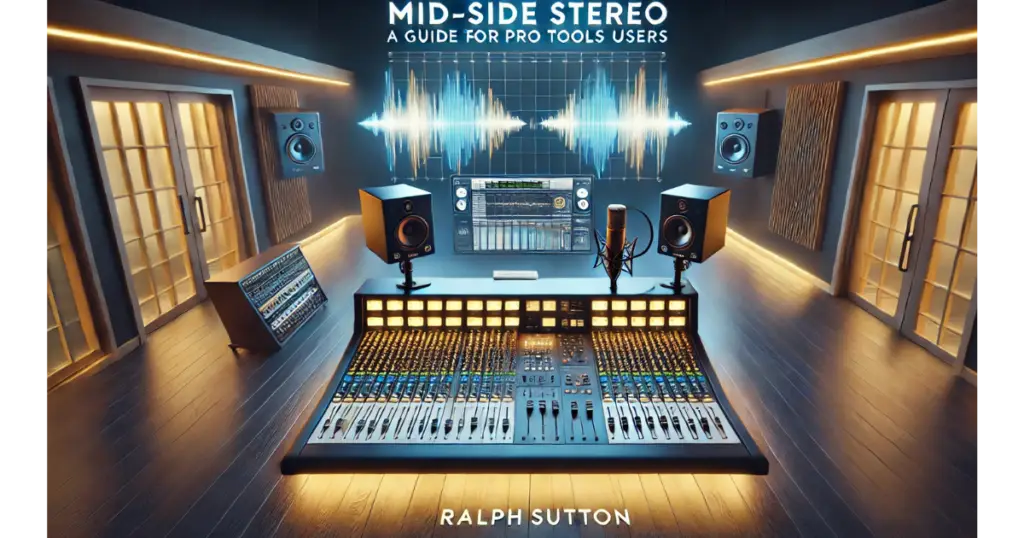Unlock the Magic of Mid-Side (MS) Stereo: A Guide for Pro Tools Users
As a distinguished Recording Engineer and fanatic for capturing the sound of live musicianship in the Recording Studio, I’ve always been fascinated by techniques that push the boundaries of traditional audio processing. One such technique is the Mid-Side (MS) stereo method—a powerful tool for creating expansive, immersive stereo images. When used correctly, MS can produce a Psychoacoustic Phenomenon where the sound feels like it’s coming from outside the speakers. This blog post will guide you through understanding, recording, and processing MS in Pro Tools using stock plugins.
What is the MS Stereo Technique?
The MS stereo technique involves two microphones:
- Mid Microphone: A cardioid mic that captures the direct sound (mono signal).
- Side Microphone: A figure-eight mic placed perpendicular to the sound source, capturing spatial information from the left and right.
This arrangement lets you capture both the focus (Mid) and the ambiance (Side) of a performance, which can be decoded and processed in Pro Tools to create an adjustable stereo image.
Why Use MS?
MS is more than just a recording technique; it’s a creative tool for:
- Capturing Space: Ideal for recording orchestras, ensembles, or vocalists in a natural environment.
- Stereo Control: Allows you to adjust the stereo width during mixing.
- Mono Compatibility: Collapsing MS recordings to mono results in the Mid signal only, ensuring no phase issues.
- Creative Sound Design: Produces psychoacoustic effects where the sound feels like it’s beyond the speakers.
How to Record Using MS
To record using the MS technique, you’ll need:
- A cardioid microphone (for the Mid signal) for this example I am using a Neumann TLM 170R set to wide angle cardioid polar pattern.
- A figure-eight microphone (for the Side signal) TLM 170R set to figure-8.
- An audio interface with at least two inputs.
Step-by-Step Recording Process:
- Setup the Microphones:
- Position the cardioid mic (Mid) facing the sound source.
- Place the figure-eight mic (Side) directly above or below it, with its lobes perpendicular to the source.
- Assign Inputs in Pro Tools:
- Record the Mid mic to Track 1 (mono).
- Record the Side mic to Track 2 (mono).
- Capture the Performance:
- Ensure clean recordings with minimal phase interference by carefully positioning the mics.
How to Process MS in Pro Tools Using Stock Plugins
Once your recordings are in Pro Tools, it’s time to decode and process the MS signals.
Step 1: Setup the MS Decoding
- Create the Necessary Tracks:
- Keep the Mid-track as is.
- Duplicate the Sidetrack twice, resulting in three tracks (1 Mid + 2 Side).
- Pan the Sidetracks:
- Pan the original Sidetrack hard left.
- Pan the duplicated Sidetrack hard right.
- Invert Phase:
- Insert the Trim plugin on the right-panned Sidetrack and enable phase inversion.
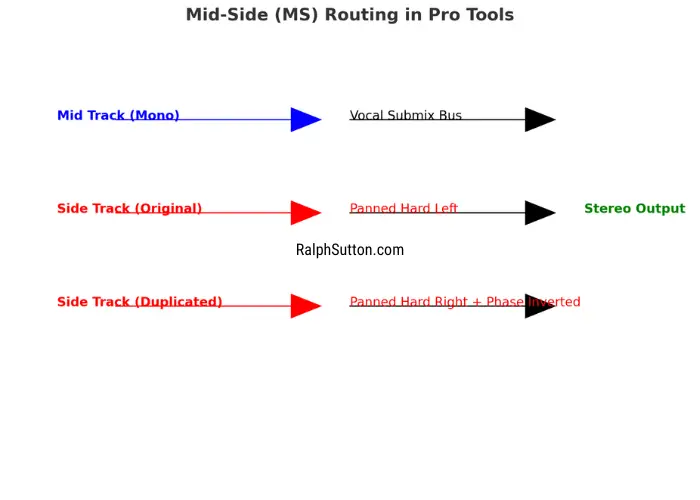

Step 2: Adjust the Stereo Width
- Group the Sidetracks:
- Adjust the fader levels of the grouped Sidetracks relative to the Mid track to control the stereo width.
- Higher Side levels = wider stereo image.
- Balance the Mix:
- Blend the Mid and Side signals until you achieve the desired width and clarity.
Step 3: Creative Processing
Here is where the magic happens. By processing the Mid and Sidetracks independently, you can create unique effects:
- EQ Adjustments:
- Insert EQ3 on the Mid track to enhance the focus (boost around 1-3 kHz for vocals).
- Use EQ3 on the Sidetracks to add sparkle (boost around 10 kHz) or remove muddiness (cut below 200 Hz).
- Compression:
- Apply the Dyn3 Compressor/Limiter on the Mid track for dynamic control (3:1 ratio, medium attack/release). Be sure to use the Ralph Sutton Tempo Calculator to fine-tune the attack/release times
- Lightly compress the Sidetracks to maintain balance without overpowering the stereo image.
- Reverb/Delay:
- Add subtle reverb to the Sidetracks to enhance the sense of space.
Creating Psychoacoustic Effects
To achieve the effect of sound extending beyond the speakers:
- Emphasize the Side Channels:
- Increase the Side levels relative to the Mid for a wider stereo field.
- Add Modulation:
- Use subtle chorus or delay effects on the Sidetracks for movement and depth.
- Play with Phase:
- Experiment with phase inversion and EQ to create unusual spatial effects.
MS with Stock Plugins: Basic Settings
Here’s a quick cheat sheet for configuring Pro Tools stock plugins:
| Track | Plugin | Settings |
|---|---|---|
| Mid | Dyn3 Comp | Ratio: 3:1, Attack: 10ms, Release: 100ms, Gain Reduction: 3-5dB |
| Mid | EQ3 | Boost 1-3 kHz for presence, high-pass at 80 Hz |
| Side | Trim | Phase invert on the right-panned Side track |
| Side | EQ3 | Boost 10 kHz for sparkle, cut below 200 Hz |
| Side | Reverb | Add subtle room or hall reverb for ambiance |
Applications in Real-World Scenarios
- Orchestral Recordings: MS captures the full spectrum of an orchestra while allowing precise stereo adjustments.
- Vocal Performances: Create an intimate yet wide vocal sound perfect for ballads, Soul, R&B, and Pop tracks.
- Jazz, Funk, and R&B Recordings: MS is Ideal for recording four- and five-piece ensembles, Horn sections, and percussion, and for capturing a realistic soundscape.
Conclusion
Mastering the Mid-Side stereo technique opens a world of creative possibilities. Whether you’re capturing a pristine acoustic performance or designing immersive soundscapes, MS gives you the tools to sculpt your stereo image with precision and creativity.
As a Pro Tools super-user, I encourage you to experiment with this technique using the steps and settings shared here. You will be amazed at how it transforms your mixes, creating a professional and immersive sound experience. If you have any questions about Mid-Side (MS) Stereo Recording Techniques Contact Me I am always excited to talk about Recording Engineering, Mixing, and Music Production Techniques.