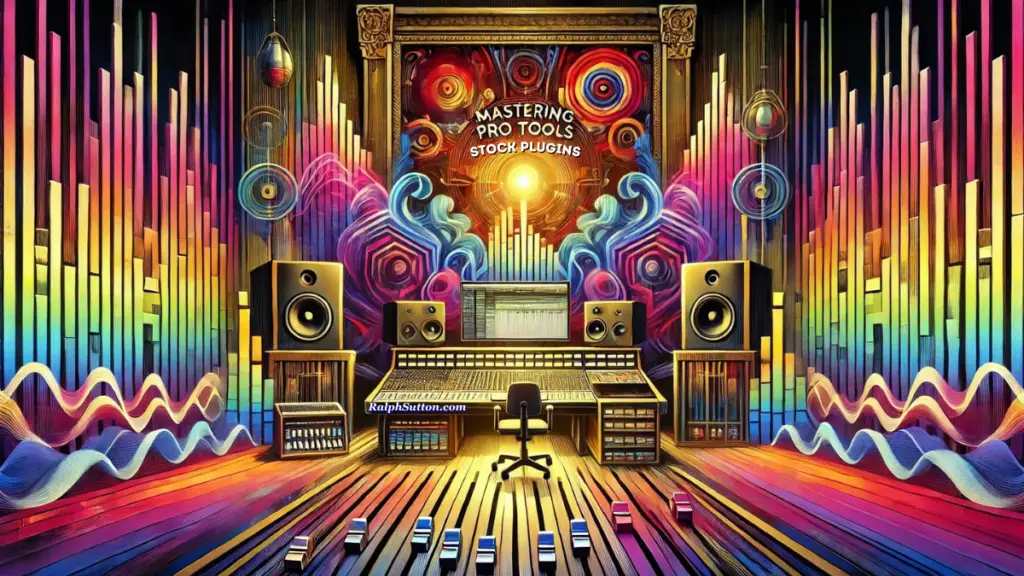Master Pro Tools: Create Professional Recordings and Mixes with Stock Plugins
In my four decades as a recording engineer working with the recording industry’s top artists, I’ve learned that exceptional results don’t always require expensive tools. In fact, many professional, captivating recordings and mixes can be crafted using only the stock plugins that come with Pro Tools.
In this post, I’ll show you how to master Pro Tools stock plugins to create professional recordings and mixes that rival high-end productions. You’ll discover actionable tips, practical workflows, and real-world applications—all while keeping your production budget in check. Along the way, I’ll introduce tools and resources to enhance your production journey.
The Problem: Feeling Limited by Stock Plugins
I’ve been where you are: scrolling through forums, watching tutorials, and chatting with fellow producers who swear by pricey third-party plugins. It’s easy to feel like your Pro Tools setup isn’t enough. You may be asking yourself:
- “Can I achieve professional results without spending a fortune on plugins?”
- “How do I make my mixes stand out with only stock tools?”
Here’s the good news: Pro Tools stock plugins are far more powerful than they’re often given credit for. With the right techniques, you can transform your mixes and elevate your productions without any additional purchases.
The Solution: Mastering Stock Plugins in Pro Tools
Let me walk you through the tools and techniques I’ve used to create professional recordings and mixes like a pro. Here’s how you can do it too.
1. Laying the Foundation: Clean and Clear Recordings
Before diving into mixing, ensure your recordings are clean and free from unwanted noise. Stock plugins like Avid Channel Strip provide a great starting point.
- Actionable Tip: Insert the Channel Strip plugin on every track. Use its built-in EQ to cut low-end rumble (high-pass filter around 80 Hz) and tame harsh frequencies.
- Pro Tip: Utilize the gate feature to eliminate noise between vocal phrases or instrumental sections, especially in home studio setups.
Additional Resource: Use my Frequency Chart for Instruments for quick EQ reference.
2. Creating Depth with Stock Reverbs
Reverb is essential for creating space and depth in your mixes. The D-Verb plugin may look basic, but its capabilities are impressive.
- Actionable Tip: For a lush, natural reverb, set D-Verb to “Hall” mode, adjust the decay to 2-3 seconds (Use my Reverb Time Calculator), and blend it in at -20 dB.
- Creative Application: Use an aux send to apply D-Verb to multiple tracks. Experiment with pre-delay (30-50 ms) for vocals or snares to add clarity without muddying the mix.
Additional Resource: Use my Tempo Calculator to find the perfect pre-delay and decay times.
3. Shaping the Sound with EQ and Dynamics
Stock plugins like EQ3 7-Band and Dyn3 Compressor/Limiter are go-to tools for tone shaping and dynamics.
- Actionable Tip:
- On EQ3 7-Band, carve out room for each instrument. For example, boost around 3 kHz for vocals to enhance presence and cut 200 Hz to remove boxiness.
- On Dyn3 Compressor, use a 3:1 ratio with a medium attack (10 ms) and release (100 ms) to control dynamics without squashing the life out of your Sstracks.
Pro Tip: Use Parallel Compression by duplicating a track, heavily compressing the duplicate, and blending it back with the original for added punch.
4. Adding Movement with Modulation
Movement and texture bring your mixes to life. Plugins like AIR Chorus and AIR Flanger are perfect for this.
- Actionable Tip: Apply AIR Chorus to pads or synths with a depth of 30% and a rate of 0.5 Hz for a lush, wide sound.
Creative Application: Automate depth or rate parameters for evolving effects throughout your track.
5. Creating Impact with Delay
Delays can add rhythm and dimension to your mixes. Mod Delay III offers flexibility for creative applications.
- Actionable Tip: For vocals, set Mod Delay III to 1/8-note delay, adjust feedback to 30%, and blend it at -15 dB for a subtle rhythmic echo.
Pro Tip: Use the tempo sync feature to match delays perfectly with your track’s BPM.
6. Final Touches: Mastering with Stock Plugins
Your mix isn’t complete without a polished master. Tools like Maxim, EQ3 7-Band, and 304E Compressor help you achieve a professional sound.
- Actionable Tip: On Maxim, set the threshold to achieve 3-5 dB of gain reduction without distortion.
Pro Tip: Use Pro Multiband Dynamics to balance frequency ranges for a cohesive mix.
Frequently Asked Questions About Pro Tools Stock Plugins
1. Can Pro Tools stock plugins really compete with third-party plugins?
Absolutely. Pro Tools stock plugins are surprisingly versatile and capable of producing professional results. The key is knowing how to use them effectively. From the EQ3 7-Band to D-Verb and Dyn3 Compressor, these tools are more powerful than they’re often given credit for. If you master their features and pair them with good mixing practices, you’ll be amazed at what you can achieve—no third-party plugins required.
2. What are the most important Pro Tools stock plugins for mixing?
There are several must-have stock plugins in Pro Tools that I rely on for mixing:
- EQ3 7-Band: Perfect for carving out space in your mix and enhancing tonal balance.
- Dyn3 Compressor/Limiter: Great for controlling dynamics and adding punch to your tracks.
- D-Verb: A solid reverb plugin for adding depth and space.
- Mod Delay III: A flexible delay for creating rhythmic echoes and stereo effects.
These plugins cover the essential areas of EQ, compression, reverb, and delay, which are the building blocks of any mix.
3. How do I make my mixes sound professional with stock plugins?
It all comes down to technique and attention to detail. Start with clean recordings, use EQ to carve out space for each instrument, and apply compression to control dynamics. Add depth with reverb and movement with delay or modulation. Don’t forget to automate your effects for added interest. Pro Tools stock plugins have all the tools you need; it’s about how you use them.
4. Are Pro Tools stock plugins good enough for mastering?
Yes, Pro Tools stock plugins are absolutely capable of mastering. Tools like Maxim for limiting, EQ3 7-Band for tonal adjustments, and Pro Multiband Dynamics for frequency balancing can help you achieve a polished, competitive sound. While third-party plugins might offer more bells and whistles, mastering with stock plugins is entirely feasible, especially if your mix is already solid.
5. What’s the best way to learn Pro Tools stock plugins?
The best way to learn is by doing. Open a session, experiment with each plugin, and try out different settings. There are also plenty of free resources online, including Avid’s tutorials and community forums. I recommend starting with the plugins mentioned in this post and focusing on one tool at a time. Practice and experimentation will build your confidence and creativity.
6. How can I make the most of Pro Tools in a home studio setup?
Focus on the essentials:
- Optimize your space with proper acoustic treatment (like Foam Panels or Bass Traps).
- Use high-quality input sources, like a good microphone (e.g., Shure SM7B) and audio interface (e.g., Focusrite Scarlett 2i2).
- Master Pro Tools stock plugins to save money while achieving professional results. Whether you’re recording vocals or mixing tracks, these plugins offer everything you need to create competitive recordings and mixes.
7. Can I use Pro Tools stock plugins for genres like Jazz, Funk, or R&B?
Absolutely. Pro Tools stock plugins shine in genres like Jazz, Funk, and R&B. For example:
- Use D-Verb to create warm, spacious environments for jazz recordings.
- Apply the Dyn3 Compressor to give Funk bass lines that signature punch.
- Experiment with AIR Chorus for adding lush modulation effects to R&B pads or vocals.
With the right techniques, stock plugins can bring out the character and vibe of any genre.
8. What’s the easiest way to calculate reverb or delay times for my mix?
Use a tempo calculator! You can find online tools or use my Tempo Calculator on the blog. Just input your song’s BPM, and it will give you exact delay times for quarter notes, eighth notes, and more. For Reverb pre-delay, matching these times to the song’s rhythm can make a huge difference in clarity and depth.
Ready to Learn More?
If you’ve got more questions about Pro Tools stock plugins, feel free to Reach Out or explore my other Blog Posts for in-depth guides. Remember, the tools are only as powerful as the hands that use them, so keep experimenting and honing your craft!
Conclusion: Empower Your Productions
With Pro Tools stock plugins, the only limit is your creativity. Master these tools, and you can create professional recordings and mixes that rival high-end productions—all while staying within budget.
Ready to elevate your productions? Dive into Pro Tools today and explore my Tools and Resources Page for more guides and tips to supercharge your workflow.