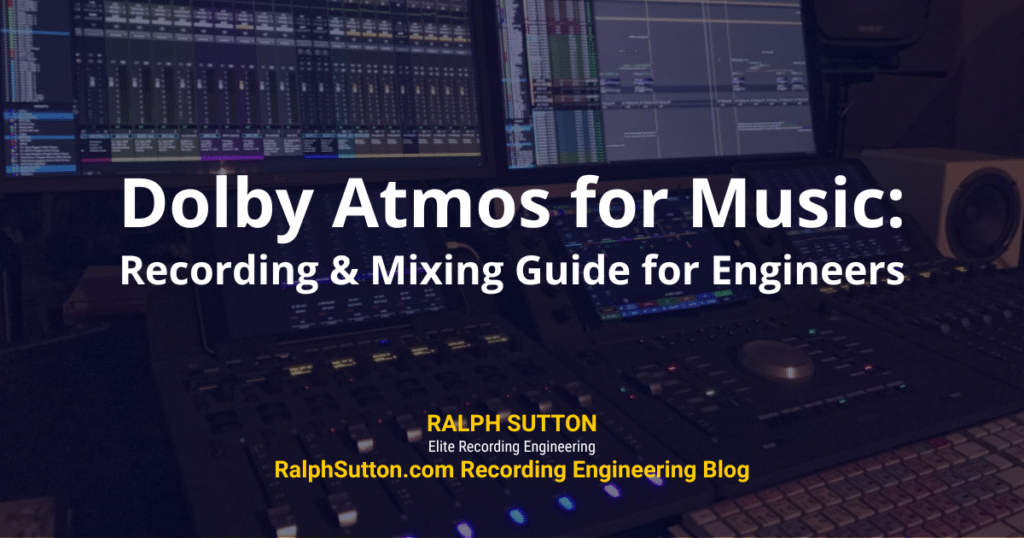Dolby Atmos for Music: Recording & Mixing Guide for Engineers
Dolby Atmos is no longer the future; it’s the now of music production. From major streaming platforms like Apple Music and Tidal to cutting-edge studio sessions worldwide, Atmos has become the new benchmark for immersive sound. But to fully unlock its potential, recording and mixing engineers must rethink how music is captured, prepped, and delivered for this multidimensional format.
As a seasoned recording engineer with decades of experience capturing the sound of real musicians from Stevie Wonder and Lionel Richie to independent jazz, funk, R&B, and soul artists, I specialize in the art of recording and mixing live musicianship in the studio. My focus is on creating musical experiences that feel alive, human, and timeless even within today’s immersive audio formats.
In this guide, I’ll walk you through how to prepare your sessions for Dolby Atmos the right way, from the ground up. Whether you’re tracking a jazz band, a tight R&B rhythm section, a soulful horn section, or a full funk band, these guidelines will help you get the most out of your musicians and give your Atmos mixer the freedom to build an immersive soundscape with integrity.
Atmos Mindset: Mix Engineer vs Atmos Engineer
Moving from Stereo to Dolby Atmos requires more than a technical shift; it demands a change in mindset. As engineers, we’re no longer mixing in a flat, two-dimensional space. We’re sculpting sound in 360 degrees, where every element can occupy height, depth, and width. That means everything you do at the recording stage directly affects the success of the Atmos mix.
In stereo, a great mix can sometimes compensate for limitations in the recording. Not so in Atmos. If the tracks aren’t isolated properly, if the bleed isn’t clean and controlled, or if there’s no flexibility in mic choices, your mix engineer will be fighting the session instead of shaping it.
That’s why I approach every session with immersive intent, even if the artist hasn’t requested it yet. My philosophy is simple: capture the performance with enough clarity, phase integrity, and musical depth that it can translate beautifully into any format, including Atmos. Whether I’m recording a funky rhythm section, a soulful horn section, or a jazz trio, every mic choice, room decision, and stem I deliver is designed to give mixers room to move without compromising the soul of the performance.
If you’re an artist, producer, or label looking for a professional who understands how to record and mix live musicians for Atmos and stereo alike, you’re in the right place. This is what I do, and I do it with your long-term vision in mind.
Atmos mixing isn’t about throwing reverb in the ceiling and calling it immersive. It’s about preserving musicality in three dimensions, and that starts with how you record.
Studio Setup for Atmos Readiness
You don’t need a million-dollar room to get started with Dolby Atmos, but you do need to understand how Atmos-ready sessions are built from the ground up. Whether you’re working in a traditional control room or a compact project studio, your setup needs to serve the immersive format’s demand for clarity, separation, and spatial control.
🧱 Monitoring Basics
In a fully outfitted Atmos studio, you’ll typically find a 7.1.4 speaker configuration that’s seven speakers around the listener, one subwoofer (the “.1”), and four overhead speakers. This layout allows you to hear sounds move across the horizontal and vertical planes, which is critical when placing instruments in a 3D field.
However, many engineers myself included also work in hybrid workflows using the Dolby Atmos Production Suite with headphones. While this doesn’t give you the full speaker-based experience, it still allows you to create and monitor spatial mixes using binaural rendering. The key here is calibration, reference awareness, and understanding how elements translate across platforms.
🛠️ DAW & Interface Compatibility
Your DAW and interface must support Atmos workflows. Here’s what I personally recommend:
Pro Tools Ultimate (my go-to for session work)
Logic Pro (Atmos integration is native and intuitive)
Nuendo (popular among film and game composers, also Atmos-ready)
Your interface should be capable of multichannel routing and low-latency playback to support real-time spatial placement. I use systems that allow me to confidently route stems and monitor movement without guesswork.
🧩 Session Planning
Before a single mic is placed, you want to plan for:
Track layout and routing that will be Atmos-friendly
Stem organization that makes immersive mixing efficient
Room mic strategies for stereo and spatial blending later on
Whether you’re in a full Atmos rig or prepping tracks for someone else to mix in Atmos, the name of the game is clean structure, flexibility, and intentional capture.
Recording Guidelines for Atmos Music
Recording for Atmos means thinking beyond the stereo field; you’re capturing performances that may eventually be placed above, behind, and around the listener. That requires precision, planning, and an understanding of how to give the Atmos mixer freedom without losing the soul of the performance.
🎙️ Mic Placement with Atmos in Mind
The best Atmos mixes start with recordings that separate cleanly and retain depth. I use a blend of close miking, ambient capture, and room mic strategies to create recordings that translate well into immersive spaces.
Close mics give you control and presence.
Stereo room mics provide natural space. I often use a spaced pair of Royer R-122V ribbons or Neumann condensers for warm, phase-accurate room tone.
Ambience mics are positioned with potential height channel usage in mind, so the mix can breathe in Atmos without sounding artificial.
🧼 Bleed and Phase Coherence
Atmos reveals everything, both the beauty and the flaws. What might feel “musical” as analog bleed in stereo can cause phase issues or spatial smearing in Atmos. That’s why I record with phase alignment and clarity as top priorities.
I carefully monitor bleed using headphones and solo checks during the session, especially on upright bass, piano, and horn sections, tracking in configurations that leave room for space and sonic motion later in the mix.
🧪 Multitrack Flexibility Is Everything
The Atmos mix will only be as good as the options you give it. That’s why my sessions are delivered with fully labeled, clearly grouped stems, often including:
Dry and wet versions of key elements
DI + mic blends for instruments like bass and guitar
Alt takes and comp-ready vocal tracks
Optional ambience stems recorded specifically for spatial placement
The result? A session that’s not only Atmos-ready, it’s musically rich, emotionally connected, and technically reliable.
File Preparation and Delivery
Once the music is recorded, your file preparation becomes your calling card. In a Dolby Atmos workflow, messy sessions and mislabeled tracks don’t just slow things down; they cost clarity, control, and emotional impact. High-level engineers and mixers need material that’s organized, intentional, and ready to be placed in a three-dimensional soundscape without second-guessing the source.
That’s why I treat file delivery with the same level of care as mic placement or phase alignment. It’s all part of the craft.
🗂️ Track Organization is Non-Negotiable
Every session I deliver includes:
Clearly labeled stems grouped by instrument family (Drums, Bass, Keys, Horns, Vocals, etc.)
Color-coded tracks and organized folders to streamline large sessions
Alternate takes and performance comps
Reference stereo mix that captures the original intent
🎚️ Print Clean. Leave Space. Stay Flexible.
I always deliver dry stems and DI/mic blends, keeping reverb and delay unprinted unless they’re a fixed part of the sound design. The Atmos soundscape needs space to evolve, not to be boxed in by over-processing.
⏱️ Session Metadata and Sync
My immersive-ready sessions always include:
Tempo maps and session markers
ISRC and metadata-ready exports
Naming conventions built for high-end workflows
Common Pitfalls to Avoid
Even skilled engineers run into trouble when they treat Atmos like an extension of stereo. Here are the most common mistakes I’ve seen and how I help clients avoid them:
❌ Overprocessing Before Atmos Mixing
Stereo habits like heavy compression and locked-in EQ can cripple movement in the Atmos field.
❌ Not Leaving Headroom
Stems should leave plenty of space, especially for dynamic instruments like drums, horns, and vocals.
❌ Disorganized Sessions & No Metadata
Unlabeled files and missing tempo maps create friction in the workflow. I deliver mix-ready, easy-to-navigate sessions that speed up production.
❌ Misunderstanding Immersive Space
Atmos is not about panning reverb into the ceiling. It’s about intention, letting your arrangement breathe in all directions.
Atmos Mastering & Distribution Readiness
Here’s how I prepare your music for Dolby Atmos distribution:
✅ Deliverables:
ADM BWF master (Dolby-approved format)
Stereo fold-down for non-Atmos playback
Binaural render for headphone streaming
Project metadata and ISRC for publishing
✅ Level Targets:
True Peak: -1.0 dBTP
LUFS (Fold-down): -16 to -18 LUFS
Individual stem headroom: -6 dBFS preferred
✅ Distribution-Ready:
I work with formats accepted by:
Apple Music
Tidal HiFi Plus
Amazon Music HD
CD Baby, DistroKid, AvidPlay
Conclusion: Bring Your Music to Life in Atmos
Dolby Atmos isn’t just a feature; it’s a format that rewards intentionality, artistry, and precision. When your recordings are built from the ground up for immersive audio, your music connects on a whole new level across space, emotion, and impact.
Whether you’re an independent artist, a label, or a seasoned producer, I’m here to help you capture and deliver your music the way it deserves to be heard with clarity, depth, and immersive expression.
🎧 Book a Dolby Atmos-Ready Recording Session
🎛️ Mix Your Music with an Elite Atmos Engineer
Frequently Asked Questions
1. What is Dolby Atmos for music, and how is it different from stereo?
Atmos allows for immersive placement of sound in 360°, creating depth and motion that stereo can’t achieve.
2. Do I need a special studio to record for Atmos?
No. The key is recording with separation, phase alignment, and spatial awareness, which I specialize in.
3. Can I mix Atmos music with headphones?
Yes, using the Dolby Atmos Production Suite. It’s a great hybrid solution for smaller studios or mobile workflows.
4. What files do I need for Atmos music distribution?
You’ll need an ADM BWF master, stereo fold-down, binaural render, and complete metadata. I prepare these for clients.
5. Which platforms support Dolby Atmos music?
Apple Music, Tidal HiFi Plus, and Amazon Music HD support Atmos streaming today, with more on the way.
6. How do I start a Dolby Atmos project with you?
Just visit my Contact Me page and reach out. I’ll walk you through the process from capture to delivery.
Stay in the Loop
Get exclusive insights, gear breakdowns, and Dolby Atmos techniques sent straight to your inbox.
Join the Newsletter