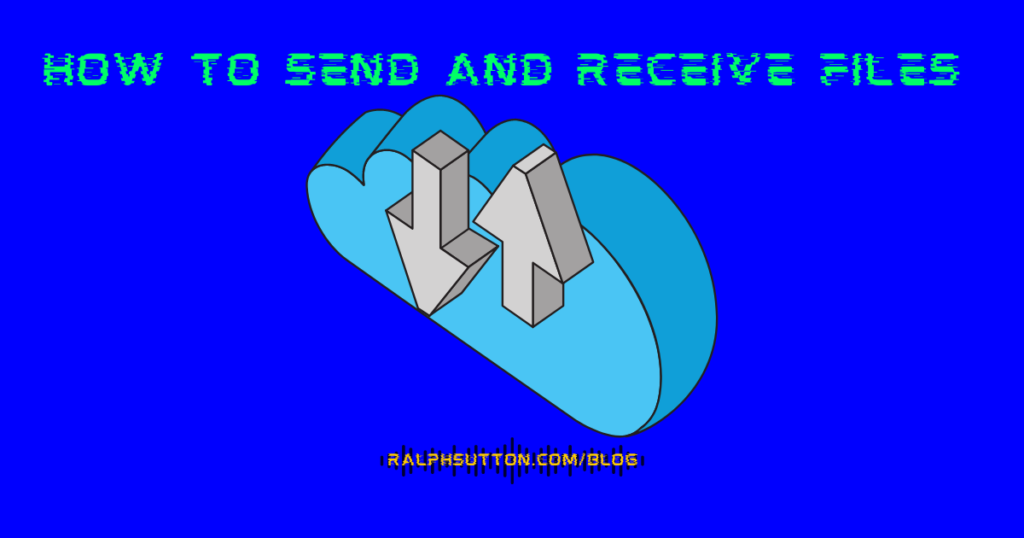As a Recording Engineer, Podcast Editor, Artist, Musician, Producer, or a Good Old Audio and Video Content Creator you’ll often need to send and receive audio files. Whether you’re working with clients, collaborators, or simply sharing your work with the world, there are a few different ways to do this.
In this blog post, I’ll walk you through the most common methods for sending and receiving audio files. I’ll also provide some tips on how to choose the right method for your needs.
Email is one of the most common ways to send and receive files. Most people have an email account, and it’s a relatively easy way to share files with others.
To send an audio file via email, simply attach the file to your email and send it to the recipient. Be sure to include a brief message explaining what the file is and why you’re sending it.
Keep in mind that email attachments have a size limit. This limit varies depending on your email provider, but it’s typically around 25MB. If your audio file is larger than this, you’ll need to use a different method to send it.
Cloud Storage
Cloud storage services like Google Drive, Dropbox, and OneDrive allow you to store files online and access them from anywhere. This makes them a great option for sending and receiving large files, such as audio files.
To send an audio file via cloud storage, simply upload the file to your cloud storage account and then share the link with the recipient. The recipient can then download the file from the link.
Cloud storage services are a good option if you need to send or receive files with multiple people. They’re also a good option if you need to send or receive large files.
File Transfer Services
File transfer services like WeTransfer and Send Anywhere allow you to send large files quickly and easily. These services typically have a larger file size limit than email, so they’re a good option for sending large audio files.
To use a file transfer service, simply upload the file to the service and then share the link with the recipient. The recipient can then download the file from the link.
File transfer services are a good option if you need to send large files quickly and easily. They’re also a good option if you need to send files to someone who doesn’t have an email account.
Social Media
Some social media platforms, such as Facebook and Twitter, allow you to send and receive files. This can be a convenient way to share audio files with friends, family, and followers.
To send an audio file via social media, simply upload the file to the platform and then share it with the recipient. The recipient can then download the file from the platform.
Social media is a good option if you need to send a quick audio file to someone who you’re already connected with on social media.
Bluetooth
If you’re sending an audio file to someone who’s nearby, you can use Bluetooth to send the file directly to their device. This is a quick and easy way to share audio files with friends and family.
To send an audio file via Bluetooth, simply enable Bluetooth on both devices and then pair the devices. Once the devices are paired, you can select the audio file you want to send and then send it to the other device.
Bluetooth is a good option if you need to send a quick audio file to someone who’s nearby.
USB Drive
If you need to send an audio file to someone who doesn’t have an internet connection, you can use a USB drive to transfer the file. This is a reliable way to share audio files with anyone who has a computer or other device with a USB port.
To send an audio file via a USB drive, simply copy the file to the USB drive and then give the drive to the recipient. The recipient can then copy the file from the drive to their computer or other device.
USB drives are a good option if you need to send an audio file to someone who doesn’t have an internet connection.
Choosing the Right Method
The best way to send and receive audio files depends on your specific needs. If you need to send a quick audio file to someone who’s nearby, you can use Bluetooth or a USB drive. If you need to send a large audio file to someone who’s not nearby, you can use cloud storage or a file transfer service. No matter which method you choose, be sure to use a secure method to protect your files. You should also make sure that the recipient has a way to open and listen to the audio file.