Ralph Sutton’s Dolby Atmos Width Guide: Mastering Immersive Audio
Dolby Atmos is revolutionizing the way we experience music, film, and streaming audio. With its ability to position sounds in a 3D space—utilizing height, width, and depth—it offers unprecedented creative possibilities for audio professionals. In this guide, I’ll share actionable tips and insights to help you craft immersive, next-level mixes, ensuring your projects stand out in the modern age of audio production.
Introduction to Dolby Atmos
What is Dolby Atmos?
Dolby Atmos is an object-based audio format that enables precise sound placement in a 3D soundstage. Unlike stereo or traditional surround sound, which confines audio to specific channels, Atmos allows sound objects to move fluidly across speakers, creating an immersive auditory experience.
Why Focus on Width?
Width in Dolby Atmos is not just about left and right—it’s about expanding the soundfield to include height and depth while maintaining clarity and separation. I can’t emphasize this enough: proper width enhances immersion and ensures every sound has a defined place in the 3D space. This level of precision helps your mix achieve both creative depth and professional polish.
Techniques for Creating Width in Dolby Atmos
Object-Based Mixing:
Assign key elements as objects for dynamic movement.
Pro Tip: Automate sound objects to sweep across the 3D space for added engagement.
Height and Width Balance:
Use height channels for reverb tails and ambient sounds.
Pro Tip: Ground low-frequency elements while expanding atmospheric sounds.
Spatial Effects:
Apply reverb and delays to expand perceived width.
Pro Tip: Monitor using binaural rendering tools for accuracy in headphones.
Stereo Fold-Down Considerations:
Ensure your Atmos mix translates well to stereo.
Pro Tip: Regularly check for phase issues in stereo playback.
Instrument and Element Placement
Drums:
Spread toms across the width; use height for overheads.
Pro Tip: Pan hi-hats slightly off-center for a realistic sound.
Bass:
Anchor bass in the center; add harmonics above 120 Hz.
Pro Tip: Avoid using height for bass to maintain clarity.
Vocals:
Center lead vocals; use height for reverb and delays.
Pro Tip: Automate backing vocals to move dynamically across the space.
Strings and Horns:
Place strings wide and horns in a semi-circle.
Pro Tip: Use stereo widening plugins for orchestral elements.
Common Mistakes to Avoid
Overcrowding the Height Channels:
Use height sparingly for atmospheric effects.
Ignoring Stereo Fold-Down:
Regularly check your mix in stereo to avoid surprises.
Underusing Automation:
Static elements make mixes feel lifeless—use automation to bring them to life.
Visual Demonstrations
Below are visuals to guide your Dolby Atmos mixing:
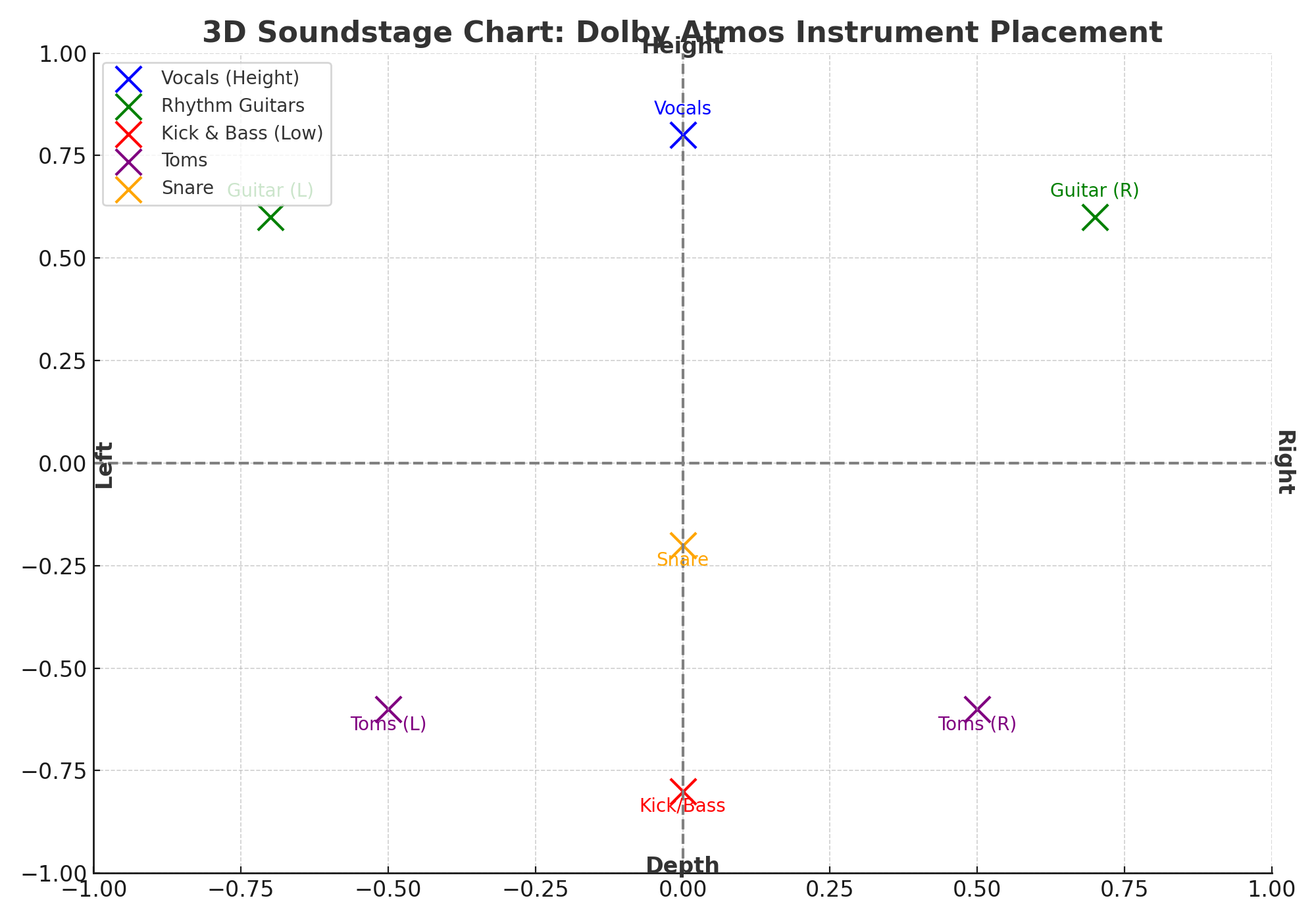
Figure 1: 3D Soundstage Chart for immersive instrument placement.
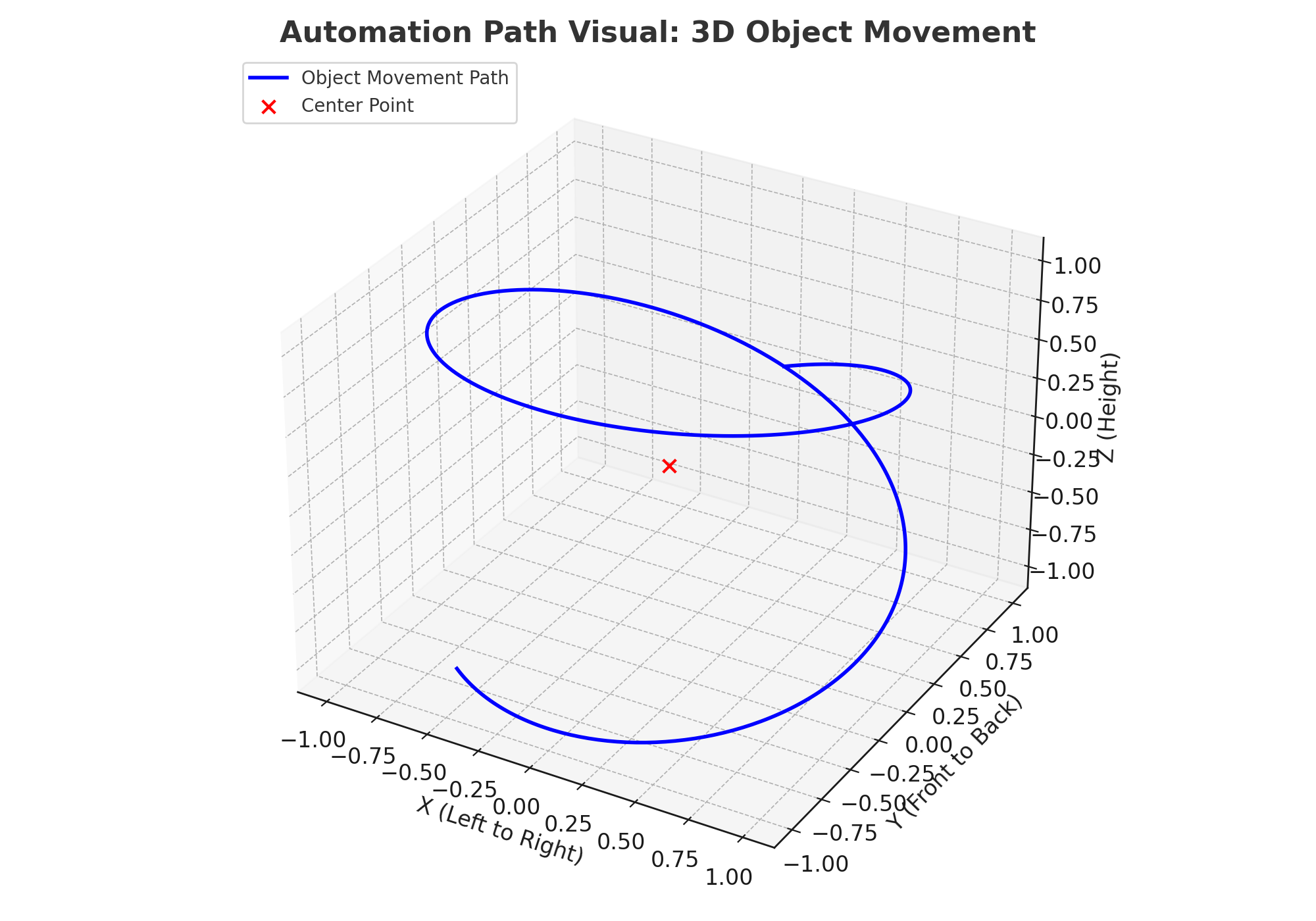
Figure 2: Automation paths illustrating sound object movement in a 3D space.
